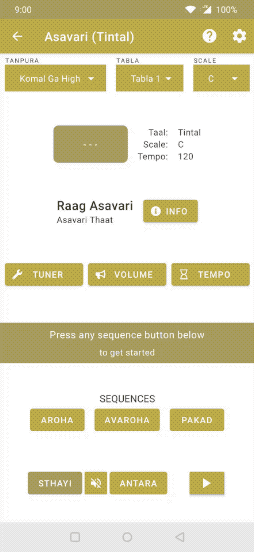
Change tempo
To change tempo
- Goto the player page by selecting any raag from the home page
- Click on the button named: TEMPO
- After that you will be presented with a small window.
- There you can change the tempo of the tabla and harmonium by increments/decrements of 1 and 2x and of tanpura by increments/decrements of 1
- Click on the OK button to close the window or you can click on outside the windows also to close it