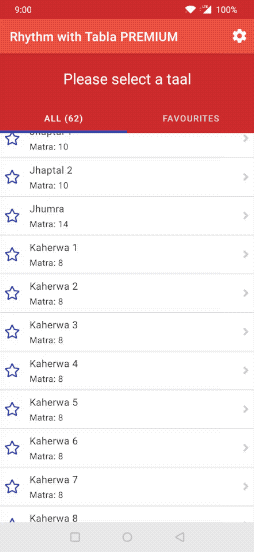
Mark taal as favourite
To mark taal as favourite
- Goto the home page
- Tap on the star shaped icon located to the right of each of the desired taal name
- The outlined star icon now turns to a filled star icon denoting that the taal has been marked as favourite
To access favourite taals
- Goto the home page
- Click on the FAVOURITES tab
To un-mark taal as favourite
- Goto the home page, under any tab, i.e, ALL or FAVOURITES
- Tap on the star shaped icon located to the right of each of the desired taal name again
- The filled star icon now turns to a outlined star icon denoting that the taal has been un-marked as favourite